Axtell DIY AI Customer Interface Instructions
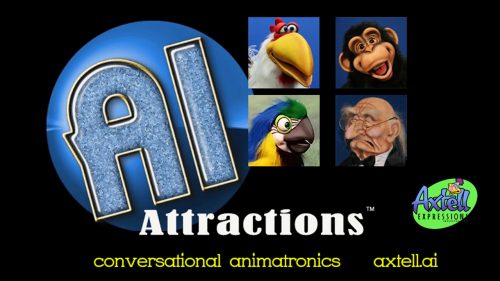
Contact Steve for more information
AI ATTRACTIONS ® Patent Pending 62/693,559
Note – AI Tracks are for Voice Only Recorded on the RIght Stereo Channel
MagicTrax (All audio Right and Programming Data Left) can also be played as an AI Response
If you want Voice and Music together, you’ll need to program a MagicTrax or the music will cause the mouth to move with AI
Axtell DIY AI Customer Interface Tutorials
1 – Recommended Recording Equipment for AI
2 – Recording Audio in Audacity
Download the Mp3 Lame Encoder from here if needed
(newer versions of Audacity already include it)
3 – INTRODUCTION TO THE AI DIY
CUSTOMER INTERFACE – HOME PAGE
If we have set up your laptop, Chrome will open to the correct pages
Otherwise we will send you the link to your pages and account
4 – NO ACTIVITY PHRASES
These play if there is no speech recognition activity to call people over
You can set the time parameter for the “no activity”
5 – CATCH ALL PHRASES
Thes will play when the character doesn’t understand what was said
If we have set up your laptop, Chrome will open to the correct pages
Otherwise we will send you the link to your pages and account
6 – CUSTOM PHRASES
This is the bulk of the work to create real conversations!
NOTE – Put Generic Phrases like “ARE YOU” and “DO YOU” down lower on the list than specific questions like “ARE YOU HAPPY” and “DO YOU LIKE IT HERE”, or they won’t work properly.
Questions & Answers, Jokes & Songs, Witty Comments
7 – GREETING & FAREWELL PHRASES
Code for Disallowing Key Phrase / Key Word
(?! keyword)
8 – SEE IT ALL IN ACTION HERE
NOTE – Put Generic Phrases like “ARE YOU” and “DO YOU” down lower on the list than specific questions like “ARE YOU HAPPY” and “DO YOU LIKE IT HERE”, or they won’t work properly.
Questions & Answers, Jokes & Songs, Witty Comments
9 – ADDING SONGS WITH MUSIC
Notice the music in the song at the end of this routine is not causing the mouth of the AI Tree to move but it is in sync with the voice only? In this case you do not just upload the mp3 song… you need to record and program a MAGICTRAX with data on the left and the voice on the right. When a MagicTrax plays the AI Junction box will do the routing for you so it works!
Here is a link to “Programming Instructions” on how to create a MagicTrax.
Optional Paid Features – On Demand
Sleep & Wake Default Settings
Optional programming available by Axtell
Scheduled Breaks – Recommended for Installations
(Power off the Servos & Speaker with Timer)
Optional programming available by Axtell
Recommended breaks are 15 min off every 2 hour of work
